
Kapwing Video Editor Review: Simple and Fast
Social media users are proof of the fact that video content can help a brand grab more attention as it is more attractive for a user. The creation of video content is one of the keys to social media success.
However, it is not a piece of cake regarding creating a video on your own. Usually, drafting and editing a video requires a large investment of knowledge, effort, and time.
Thankfully, numerous video applications have come in place, supporting users in being creative and making the best videos - one of those is Kapwing.
As easily guessed, Kapwing is the main subject in this Kapwing video editor review which will refer to its advantages and disadvantages, so you can make an informed choice about whether the tool is right for you.
[table_content]
What Is Kapwing?
Kapwing is an online video editor tool where you can upload videos, audio, images, and edit everything in one place. It works completely online, meaning creators can access and edit their content from any device or location.
Kapwing's mission is to enable digital storytelling and support a powerful, non-linear editing workflow. The application operates with the belief that it can empower everyone to create, edit, and share videos by building a collaborative, online tool for editing videos and creating content.
It strives for your content’s excellence with its craft of writing quality software, and the company always desires to improve day by day.
Trying new things quickly matters at Kapwing. They believe that the best way to learn is to try to put something out there, and then iterate and improve it over time.
Kapwing Video Editor Review
Pros
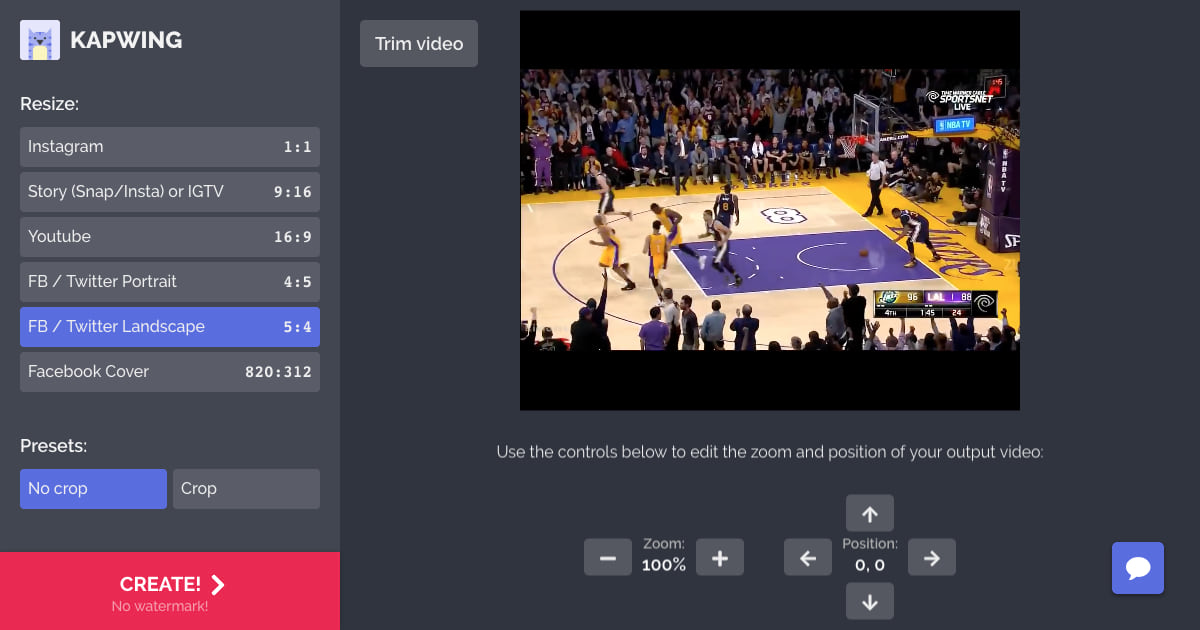
According to the website, there’s virtually no demographic that Kapwing doesn’t accommodate. Here are just a few of the types of customer it serves:
- Companies
- Solopreneurs
- Hobbyist video editors (editing)
- Students
- Educators
- Media companies and agencies
Kapwings video editing and video creation solution is incredibly accessible. It doesn’t matter whether you want to use it on your desktop or from a mobile device, it’s entirely up to you. That makes it a viable option for both those wanting to edit videos from the comfort of their home, or entrepreneurs needing to publish content on the run.
Either way, Kapwing app users can capture, video edit, crop video, view, storyboard and share their work within minutes. As we’ve already alluded to, you can store video content using the cloud app, seamlessly working on online video creation (video maker) projects. That’s what allows you to access your work from anywhere, from any device.
Kapwing offers users a rich selection of soundtracks. With just a few clicks, you can add background music to your video.
You can also opt to fade your audio in and out of your footage. You control the volume of your audio tracks, again, just use the rubber band controls.
The tool also boasts over thirty effects for you to apply to your video, including dream, emboss, blur, sharpen, and zoom — just to name a few!
Kapwing.com comes with an extensive list of customization options. It is possible to upload your own fonts and logos. It is also possible to change the text color and watermark your videos.
There’s also a great feature called Branding. Basically, what it allows you to do is save presets of your custom colors, fonts, and logos. So that every time you create a video, you don’t have to choose a color or font: it’s all available at your fingertips.
Cons

A minor drawback is that Kapwing’s free option is watermarked. So if you’re using this editor for business purposes, you’ll have to shell out for one of their paid-for packages. That’s providing you want to create and publish professional-looking content.
For us, Kapwing checks almost all the boxes, but the only thing it fails to address is some other advanced features mainly used by experienced video makers.
For example, you don’t see Multicam editing, support for 3D and 360° videos, LUTs, Picture in Picture, etc.
It might take a while for its usefulness to catch on and the user base to grow, which would mean additional features for building out your site.
Kapwing Editor Pricing
Kapwing offers users a choice of packages, including a free version and two paid-for bundles for individuals and businesses or teams. And don’t forget that you can collect promo codes and coupons from Kapwing on tenereteam.com for better negotiations!
Below, we’re going to break them down in a little more detail:
1. The Free Package
You can use Kapwing for free (on a single-seat license, with no free trial restriction). The beauty of the free version is that you’re not limited to the number of exports with a watermark and can create videos up to 7 minutes long.
However, you can’t use the auto subtitler for more than 10 mins a month. Also, the maximum resolution of your videos is only 720p for video editing.
To say their free package is insufficient for business would be an understatement. But, it’s an excellent resource for seeing whether you like the feel of their dashboard!
2. The Pro Package ($16/month if billed annually and $24/month if billed monthly)
This bundle is best for those wanting to create slideshows and compilations of their home videos. It’s ideal for taking captured memories and creating something a little more special.
What you’ll get for your money is everything in Basic, plus:
- No Kapwing watermark on your creations
- Create longer videos of up to 60 minutes
- Unlimited auto-subtitling minutes
- 1080p video quality
- Unlimited cloud storage
- Access to all AI editing tools
- Brand Kit and custom fonts
3. The Teams Package ($16/month if billed annually and $24/month if billed monthly)
This bundle is best for a team of hobbyist video editors with a passion for video content. Just like the ‘Pro’ plan, you’ll also get a single-seat license, and everything else included in that bundle, in addition to:
- Add unlimited team members to your workspace
- Collaborative shared workspace with unlimited storage
- Consolidated billing
- Priority customer support
- Shared Brand Kit for your team
- Admin tools
The Verdict
Kapwing is a place where different stories and opinions are valued. For us, it’s simply a great platform for hobbyist creators who crave a space with enough functions and freedom to put their creativity into practice.
Give it a go, and you can’t agree with us more that it’s a fun tool to play around with!
