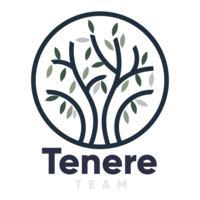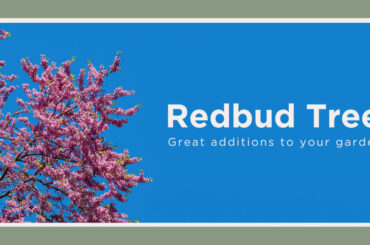Best Buy Electronics Recycling Program is a service that allows you to recycle your old tech at stores or through the mail-in option. But why would you want to do that? Well, there are many benefits of recycling your old devices, such as saving money, space, and the environment. Plus, you can get a gift card or coupon for your next purchase. But, it isn’t free.
How Does Electronics Recycling at Best Buy Work?
The Best Buy Electronics Recycling Program has been around since 2009 and has undergone significant changes and improvements over time. The program aims to reduce e-waste and pollution by making electronics recycling easy and rewarding for customers. As Tim Dunn, Best Buy’s head of environmental sustainability, said: “Making electronics recycling easy is one important way we can serve our communities and protect the environment”.
If you are not familiar with the program or want to know the latest updates, this section is for you. If you already know how it works, you can skip to the next section where I write more about the mail-in option.
Here are the steps you need to follow to recycle your old tech at Best Buy:
- Check the value of your tech using Best Buy’s Trade-in Calculator. You can enter the brand, model, and condition of your device and see how much it is worth.
- Check if your item is accepted. You can recycle almost any type of electronic device at Best Buy. Best Buy computer recycling and Best Buy TV recycling are some of the most popular services among customers. But Not all items are eligible for trade-in or recycling. You can see the list of accepted items here.
- Choose to recycle in-store or use Best Buy’s Appliance and TV recycling options.
Recycle In-Store
To recycle in-store, bring your item to any Best Buy store at the customer service desk. You will need to show a valid ID and sign a release form.
You will receive a gift card or coupon for your item. That is if your item is qualified. If not, you can still recycle it for free (except for some items that may have fees).
Recycle Appliance and TV
You can use Best Buy’s haul-away service for recycling TVs or heavy appliances. This means that when you buy a new appliance or TV from Best Buy, they will deliver it to your home and take away your old one for recycling. You will need to pay a fee of $39.99 for each appliance.
You Can Now Mail In Your Used Electronics

If you live far away from a Best Buy store or don’t have any large appliances to use the haul-away service, you might think that recycling your old tech is too much hassle. But don’t worry, there is another option for you: the mail-in service.
This service allows you to send your old electronics to Best Buy in a box and mail it directly to the retailer. It’s easy, convenient, and eco-friendly. Here’s how it works:
- Follow the first two steps of the recycling program: check the value of your tech and the eligibility of your appliance.
- Order a box. There are two sizes of boxes available: a small box (9 x 5 x 3 inches) that can hold up to 6 lbs of electronics for recycling and costs $23, and a large box (18 x 4 x 4 inches) that can hold up to 15 lbs of electronics for recycling and costs $30.
- Fill the box with your old devices and seal it securely. Use the prepaid shipping label that comes with the box to send it back to Best Buy via UPS.
- Wait for an email confirmation from Best Buy when they receive and process your box. If your items are eligible for trade-in, you will get a Best Buy e-gift card for the value of your devices.
By using the mail-in service, you are not only saving yourself time and money but also helping Best Buy achieve its goal of becoming carbon-neutral by 2040. Best Buy works with certified recyclers and affiliated companies to ensure that your electronics are properly recycled and that any data on them is securely erased. Best Buy also supports legislation that promotes responsible recycling and producer responsibility.
I think the mail-in service is a great addition to Best Buy Electronics Recycling Program. It’s not just about the distance that prevents customers from trading in-store. It’s also about the convenience and comfort of shopping online from home and getting your order delivered to your doorstep.
Trade-In Your Old Tech Today
Best Buy is a leader in electronics recycling. It launched the recycling program in 2009. The program helps customers get rid of their old tech in a responsible and convenient way. Since then, Best Buy has recycled 2.7 billion pounds of electronics and appliances. This is more than any other retailer in the nation. This shows Best Buy’s dedication to supporting its customers throughout the lifecycle of their products and protecting the environment.
So don’t let your old electronic devices go to waste or clutter your closet. Recycle them at Best Buy and get a gift card or coupon for your next purchase. You have three options to recycle your devices. You can recycle them in-store, by mail, or by using the haul-away service for large appliances and TVs. No matter which option you choose, you can trust that your devices will be properly recycled and that any data on them will be securely erased.
If you want to make the most of your gift card or coupon, you might want to check out this blog: Best Time To Buy Electronics 2023. It will give you some tips and tricks on how to get the best deals on electronics at Best Buy throughout the year.