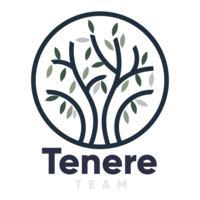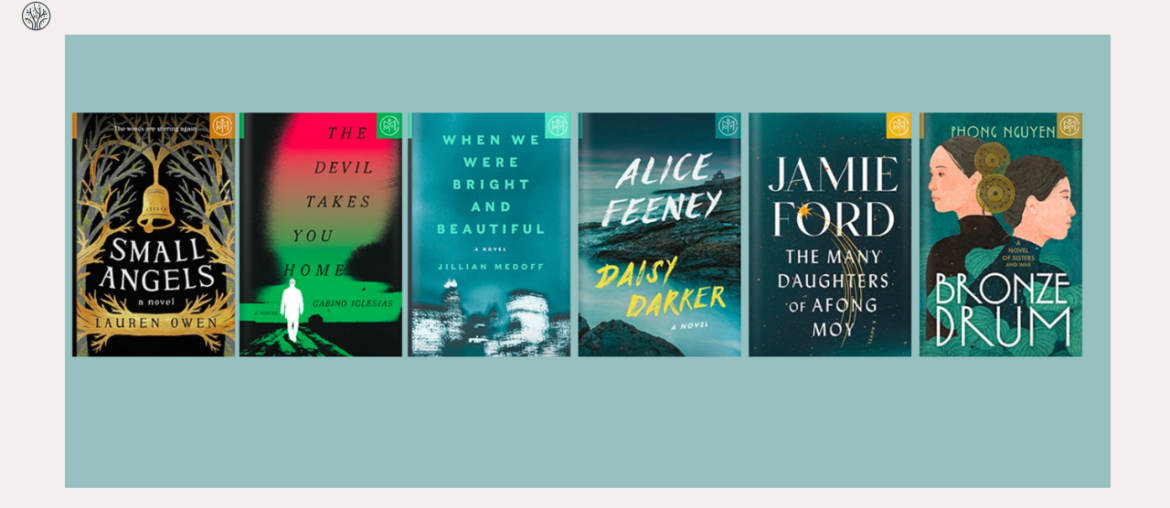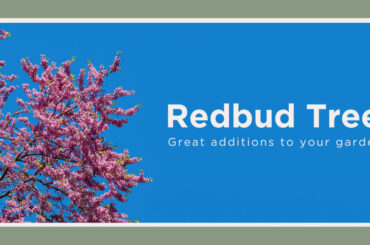Book of the Month is a popular book subscription service many book lovers choose. They allow you to choose from five curated selections of new books in different genres and deliver a new hardcover book to your door every month.
But what if you want to skip or cancel your Book of the Month subscription? Maybe you have too many books to read, or you want to try different book subscription services, or you just want to save some money. Whatever your reason, here is how to cancel Book Of The Month easily and quickly and other alternatives you should try.
Easy Steps To Pause Your BOTM Subscription
Before canceling your Book of the Month subscription, why don’t you consider pausing it instead? BOTM enables you to skip a month without being charged and restart your subscription anytime you want.
Pausing a month subscription is a good option when you just want to take a break from Book of the Month or don’t like the book choices for a particular month. What’s more? BOTM allows you to pause your plan as many times as you need, as long as you do it before the 6th of each month.
There are two ways to pause your subscription, so choose a more convenient one. Start by opening the web browsers and finding the BOTM site, then follow these steps:
1. Go to My BOTM and find the ‘SKIP THE MONTH’ button at the bottom. Click it, and then press Confirm.
2. Or, click the book icon at the top right of the screen, then hit ‘SKIP THE MONTH’. After that, click Confirm.
How To Cancel Book of The Month?
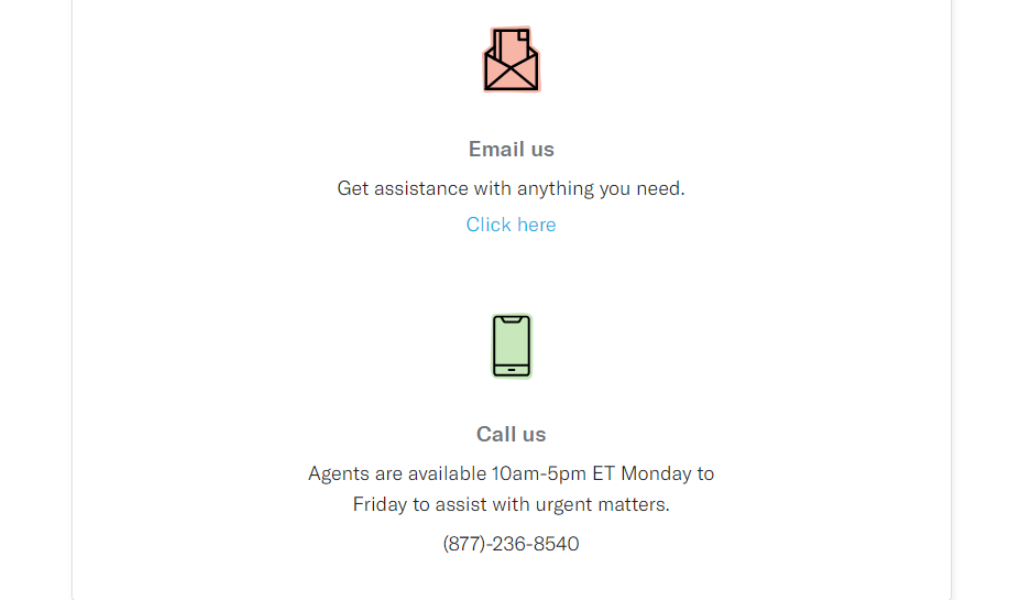
Unfortunately, Book of The Month does not offer free trials, so users do not have time to experience them before paying. If pausing is not enough, here are two ways to cancel your subscription. The process is simple and easy to follow:
Via Email
To stop receiving book subscription boxes, send the Book of the Month team a note to member.services@bookofthemonth.com. Make sure they send you an email confirming the cancelation.
Via Phone
The second way is to call the Book of the Month team and request a cancelation of your subscription at (877)-236-8540. Remember that they are available 10 AM – 5 PM ET, Monday to Friday, to answer your queries.
How To Delete Your Book of the Month Account?
To check whether your info is correct or make any changes to your BOTM account, simply visit the Account Page on their website or in the app.
After checking, if you want all your personal information removed, send the BOTM team an email at privacy@bookofthemonth.com. Another way is to follow the instructions on the App Settings page in the BOTM app.
However, please note that you must first cancel your membership before they can delete your information. After the BOTM team completes the process, they’ll send you an email to confirm. Sometimes, they may need to verify your identity before deleting any information.
Book of The Month Alternatives

For those still fond of high-rated books and want to try a different book service, there are plenty of alternatives to Book of The Month. Here are some of them:
- OwlCrate: This box is for people who love young adult books. You get a brand new YA hardcover book and 3-5 unique things related to the month’s theme every month. The books are different types like fantasy, sci-fi, history, etc.
- Introverts Retreat Box: If you are an introvert who likes quiet time, Introverts Retreat Box might be your perfect choice. Each box comes with a new or gently used paperback book. Plus, there are goodies like candles, soap, bath salts, and snacks to help you relax. Find out more details here.
- My Coffee And Book Club: This book box comes every month with yummy coffee and two books that match your preference. Feel free to pick either whole bean or ground coffee, and choose among eight types of books. These books can be hardcovers to fulfill your bookshelf or eBooks to read when you’re out.
- Scribd: It differs from the options above as it is a fantastic audiobook service for free. You can read lots of e-books, magazines, as well as listen to audiobooks and podcasts. It’s easy to find new books based on your liking, and they even give you suggestions.
Final Thoughts
To wrap up, if you ever want to stop your Book of the Month subscription, it’s an easy and time-saving process. Whether you’re taking a break or want to try different book boxes, knowing how to cancel Book of the Month allows you to take control of your reading journey.
Remember, BOTM cares about what you want and makes it simple to take a break or say goodbye. So, when the time comes, use what you’ve learned to stop your subscription confidently. Keep enjoying your literary voyage and picking books that you like!