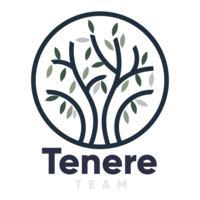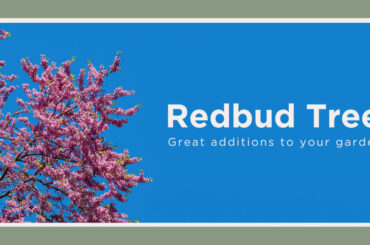Airtags are amazing inventions for absent-minded people, allowing us to keep track of our belongings like keys, laptops, and bags, everything that we tend to forget. But the important question is: How to set up an Airtag?
What is an Airtag?

Airtag is a small device that helps you find your things using the Find My app. It works with iPhone 11 and later models that have a U1 chip, which allows you to see the exact location of your Airtag with Ultra-Wideband technology. It also has Bluetooth and a speaker that makes sounds.
If you misplace something with Airtag on it, you can see where it was last seen on the Find My app when it was in the range of your iPhone. You can also put it in Lost Mode, which will use the Find My network to find it. The Find My network has millions of Apple devices that can detect Airtag signals and update their location on iCloud. Only you can access this information, so your privacy is secure.
With Airtag and the Find My network, you can track down your items anywhere in the world.
In fact, Airtags has been so popular that many companies have had dedicated products for Airtags like Airtags keychains, Airtags wallets, and Airtags dog collars.
How To Set Up Airtags
Setting up your Airtag is seamless. Just get your device ready and follow our simple guide.
How to pair an Airtag?

Airtag is easy to pair with your iPhone, iPad, or MacBook. Just bring the Airtag close to your device and tap the connection icon that appears on the screen.
Once paired, you can see your Airtag in the Items tab of the Find My app on your device. You can name your Airtag according to the item you want to attach it to, such as a key, phone, wallet, etc. You can track up to 16 Airtags with the Find My app.
How to reset an Airtag?
If you want to reset your Airtag, for example, you want to give it to someone else or pair it with a different device, you need to unpair it first from the Find My app on your iPhone or iPad. Here’s how:
- Open the Find My app and tap on the Items tab.
- Tap on the name of the Airtag that you want to unpair.
- Swipe up on the card that appears at the bottom of the screen.
- Tap Remove Item and confirm by tapping Remove.
To reset your Airtag completely, you need to do one more step. You need to press and hold the metal button on the back of the Airtag until you hear a sound (about 15 seconds). Then release the button and repeat the process until you hear another sound (about 5 seconds). This will reset your Airtag to factory settings and make it ready to pair with a new device.
How to replace Airtag battery?
As mentioned before, Airtags uses a standard CR2032 coin cell battery that lasts for about a year. You can replace the battery yourself by following these steps:
- Unscrew the cover from the Airtag by pressing down and twisting it counterclockwise.
- Remove the old battery and insert a new one with the positive side facing up.
- Align the three tabs on the cover with the slots on the Airtag and twist it clockwise until it clicks.
You can buy CR2032 batteries from many online or offline stores, such as Amazon, Walmart, or Best Buy. They are usually very cheap and easy to find.
Frequently asked questions about Airtags
Are Airtags waterproof?
Airtags are not waterproof, but they are water-resistant. They have an IP67 rating, which means they can withstand immersion in water up to 1 meter (3.3 feet) for up to 30 minutes. However, this rating is not permanent and may decrease over time due to normal wear and tear.
Therefore, you should avoid exposing your Airtags to water or moisture as much as possible. If your Airtags get wet, you should dry them off with a soft cloth and let them air dry completely before using them again. You should also avoid opening or closing the cover of your Airtags, as this may damage the seal.
Where to buy Airtags?
Airtags are available from various sources, both online and offline. You can order them from Apple’s website, Apple Stores, or an authorized dealer. You can also find them on other platforms, such as Amazon, Walmart, or Best Buy. However, only Apple offers free engraving and customization for your Airtags with text and emoji.
Airtags cost $29 for one pack or $99 for four packs. You can also get accessories for your Airtags, such as loops, key rings, or leather cases, from Apple or other brands. The prices of these accessories vary depending on the material, design, and quality.
How to charge an Airtag?
As I mentioned earlier, the Airtag has a replaceable battery that can last for about a year so when it runs out of battery you only need to replace not recharge the battery.
Am I being tracked when using Airtag?
Airtag has a feature that protects you from being tracked by others. It will make a noise when it is away from its owner for too long (usually 8-24 hours) to warn people nearby. This way, you can discover if someone has hidden an Airtag in your stuff. Also, your iPhone will alert you if there is a strange Airtag near you that is not paired with anyone.
In addition, each Airtag is linked to your Apple ID, so only you can see its location and history. This data is not stored on the Airtag, your iPhone, or any other devices, so you can be sure that no one can access it.
Conclusion
Airtags are stylish products and a great help for those who often lose their important things. Setting up an Airtag is very easy with just a few steps and you can pair it with any of your Apple devices.
Hope your Airtag will always give you stress-free tracking.
Image source: Auguras Pipiras, Mark Chan, Duc Trinh/ Unsplash