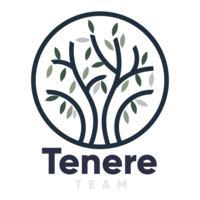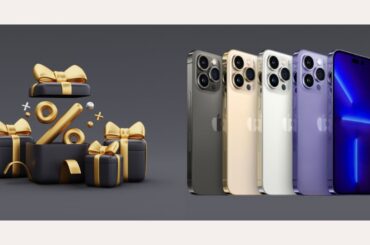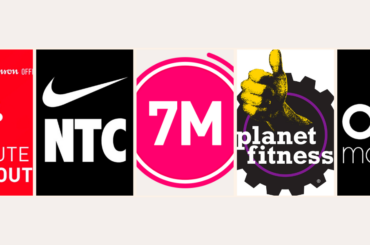Wearable technology is taking the fitness world by storm, and at the forefront of this revolution is the Apple Watch. But is it really the best option for fitness, and if so, which Apple Watch is the top choice? In this article, we’ll explore why the Apple Watch is a game-changer for fitness enthusiasts and help you choose the best Apple Watch for fitness, providing tips on how to make the most of its fitness features.
Is Apple Watch Good for Fitness?
The Apple Watch is more than just a timepiece; it’s a versatile fitness tool that seamlessly integrates into your daily life. With its array of sensors and features, it goes beyond what traditional fitness trackers can do. Wearing an Apple Watch, you have a fitness partner right on your wrist, ready to assist you in various ways:
- Tracking Your Activity
One of the standout features of the Apple Watch is its ability to track various aspects of your daily activity. The device monitors your movement throughout the day, and its Activity rings display your daily progress. The goal is to close these rings daily, motivating you to stay active.
- Personalized Coaching and Awards
Apple Watch provides personalized coaching and awards to keep you motivated. This encourages you to meet your goals and stay committed to your health.
- Diverse Workout Options
No matter your preferred exercise routine, the Apple Watch has you covered. From strength training and high-intensity interval training (HIIT) to Pilates and yoga, this device can track them all.
- Enhanced Workout App
The Apple Watch’s Workout app is a powerhouse of features. It allows you to train with advanced metrics, including Heart Rate Zones, Power, and Elevation. This level of detail helps you optimize your training and achieve your fitness goals more effectively. Plus, the watch seamlessly transitions between different workouts with its Multisport mode. This ensures that you can keep the momentum going without interruptions.
- Apple Fitness+
Apple Fitness+ is the perfect companion for your Apple Watch. It offers a wide range of workouts catering to various fitness levels and interests. With 12 different workout types to choose from, you can customize your fitness routine to suit your preferences. What’s more, Fitness+ provides modifications for exercises, ensuring that you can adapt them to your individual needs. The best part? You can work out anywhere, anytime, with sessions ranging from 5 to 45 minutes. As a bonus, when you purchase an Apple Watch, you get 3 months of Apple Fitness+ for free, making it even more enticing.
Best Apple Watch for Fitness
Apple offers several different Apple Watch models, each with its unique features and capabilities. To help you choose the best one for your fitness goals, we’ve narrowed it down to the top options:
Apple Watch SE (2nd Generation)

The Apple Watch SE 2022 (2nd generation) is a remarkable entry-level option that packs a punch in terms of fitness features. It’s designed to provide insights into your health and fitness, making it an excellent choice for all fitness lovers.
The Watch SE comes equipped with powerful sensors. Whether you’re tracking your daily steps or monitoring your heart rate, this watch has you covered. The innovative safety features, including fall detection and emergency SOS, provide peace of mind for those who love outdoor adventures.
For those who love to swim, the SE is water-resistant up to 50 meters. You can track your swimming performance, splits, sets, and even map your route when swimming in open water. The Watch SE ensures accurate metrics, even when using a kickboard, making it a fantastic companion for water-based workouts.
Staying motivated is essential in achieving your fitness goals, and the Apple Watch SE offers just that. The Activity rings keep you active and motivated throughout the day. Meanwhile, the enhanced Workout app provides advanced fitness metrics such as Heart Rate Zones, Stride Length, Ground Contact Time, and Vertical Oscillation. These metrics help you fine-tune your workouts for optimal results.
In addition, if you’re subscribed to Apple Fitness+, the Apple Watch SE takes your workouts to the next level. It offers real-time personalized metrics during your workouts, making each session more engaging and effective.
Moreover, the Watch SE also keeps a close eye on your heart health. The watch allows you to check your heart rate at any time using the Heart Rate app. It can even notify you of high or low heart rates or irregular rhythms, providing valuable health insights.
Lastly, with the availability of numerous fitness apps on the Apple Watch, you can expand the capabilities of your Watch SE. From tracking tennis serves to monitoring bike rides, there’s an app for every fitness activity.
With a starting price of $249, the Apple Watch SE offers an impressive array of fitness features. That’s why this version of the Apple Watch is considered the best Apple Watch for fitness tracking without breaking the bank.
Apple Watch Series 8

For those who are willing to invest more in fitness, the Apple Watch Series 8 is a substantial leap forward. It inherits all the advantages of the Watch SE such as Crash Detection and Activity rings. However, it goes further to offer a more robust fitness experience.
The Activity app on the Apple Watch Series 8 breaks down your daily fitness goals into three rings: Move, Exercise, and Stand.
The Move ring focuses on tracking calories burned through movement, ensuring you stay active throughout the day.
The Exercise ring measures any activity that elevates your heart rate to a brisk walk or higher, encouraging you to reach your fitness goals within 30 minutes.
The Stand ring nudges you to get up and move for at least a minute every hour during a 12-hour day. This feature is a valuable tool for those who work from home or have a sedentary lifestyle.
Beyond the rings, the Series 8 offers a plethora of fitness tracking options. It can automatically recognize various activities, including walking, cycling, and running, prompting you to log your workouts. In addition, while not all fitness apps work on Apple Watch, there are still plenty of useful third-party fitness apps that you can utilize. The App Store for Apple Watch provides access to a wealth of third-party fitness apps, allowing you to choose the ones that suit your fitness goals.
Moreover, the Series 8 also takes fitness tracking to the next level with features like a heart rate monitor, temperature sensor, and menstrual cycle tracking. It also offers advanced sensors and apps for measuring blood oxygen levels—a crucial indicator of overall wellness. This allows users to monitor their health more comprehensively, especially in times of increased concern about respiratory well-being.
Another groundbreaking addition to the Apple Watch Series 8 is the ability to perform electrocardiograms (ECGs) directly from your wrist. This is a monumental achievement for a wearable device, as it can generate ECG data similar to a single-lead electrocardiogram. Such data can offer peace of mind to users concerned about their heart health.
With prices starting from $399, the Apple Watch Series 8 may seem like a significant investment. Still, it’s a worthwhile expenditure for the myriad of features and comprehensive health insights it provides.
Apple Watch Ultra

If you love extreme outdoor activities, the Apple Watch Ultra is the best Apple Watch for fitness tracking. Designed to withstand extreme temperatures and coming with the best Apple Watch band for fitness, it’s the go-to choice for outdoor enthusiasts.
The Apple Watch Ultra has outstanding water resistance, capable of withstanding depths of up to 100 meters. Whether you’re a swimmer or simply want a watch that can handle unpredictable weather conditions, the Ultra has you covered.
For those who enjoy hiking, triathlons, or trail running, the Ultra offers an Action Button that fine-tunes your workouts and hikes. This feature allows you to optimize your training sessions for peak performance.
Plus, the Workout app on the Apple Watch Ultra provides comprehensive tools for managing your exercise sessions. You can set specific goals for time, distance, or calories and track your progress with ease. The Fitness app on your iPhone complements this experience, enabling you to review your entire workout history and gain insights into your performance.
Another standout feature of the Apple Watch Ultra is its precision dual-frequency GPS system, which provides unparalleled accuracy even in challenging terrains. Whether you’re navigating dense forests, mountainous regions, or urban canyons, you can trust that your Ultra will keep you on the right path.
Most importantly, with the introduction of watchOS 9, the Apple Watch Ultra has received several new improvements to its workout capabilities. These include Heart Rate Zones, a New Workout View, Running Metrics, Custom Workouts, Multiathlon Workouts, Running Power, and Track and Automatic Track Detection. These enhancements allow you to tailor your workout experience to your specific needs.
In terms of health features, the Apple Watch Ultra doesn’t disappoint. It includes temperature sensing, ECG, heart health notifications, and blood oxygen monitoring. These health features ensure you remain in top health during your fitness journey.
The Apple Watch Ultra does come at a premium price, starting at $799. However, it’s a worthwhile investment for those seeking the very best in fitness tracking and outdoor durability.
How to Use Apple Watch for Fitness
Once you’ve chosen the best Apple Watch to buy, it’s time to unlock its full potential. Here’s a guide on how to use your Apple Watch effectively for fitness.
View Available Workouts
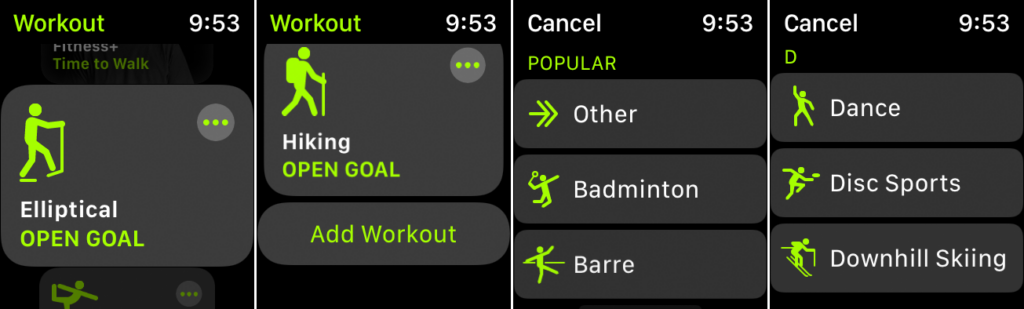
The Apple Watch offers a wide range of workout options, from traditional activities like walking, running, and cycling to unique options like archery, bowling, and more. To explore these workouts, open the Workout app on your watch and swipe down the list. If you don’t see your preferred workout, scroll to the bottom and select “Add Workout.”
Start a Workout
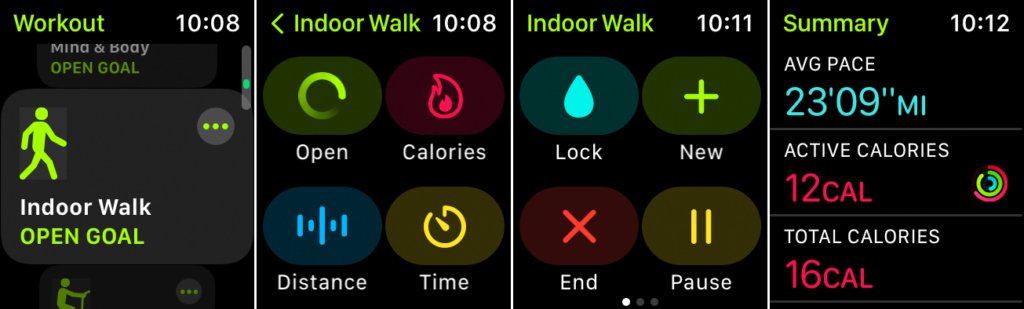
To track a workout or activity, swipe through the available options and tap the one that matches your activity. You can customize your workout by setting specific goals for calories, distance, or time. To start your workout, tap the chosen activity. You can pause it at any time by swiping right and tapping “Pause,” and when you’re done, swipe right and tap “End” to see a summary of your data. To record the workout, swipe to the bottom of the summary screen and tap “Done.”
Workout Reminders

Apple Watch can remind you to start and stop workouts when it detects physical activity. When the watch identifies an activity, you’ll receive a notification asking if you want to start recording. You can enable or disable these reminders in the Settings app on your watch under “Workout.”
Additional Workout Settings

In the Workout settings, you can further customize your experience. “Power Saving Mode” conserves battery by disabling certain features during specific workouts. “Auto-Pause” automatically pauses and resumes running or cycling workouts. “Press to Pause” lets you pause or resume workouts by pressing the Side button and Digital Crown together. “Detect Gym Equipment” syncs your workouts with compatible gym equipment.
Voice Feedback
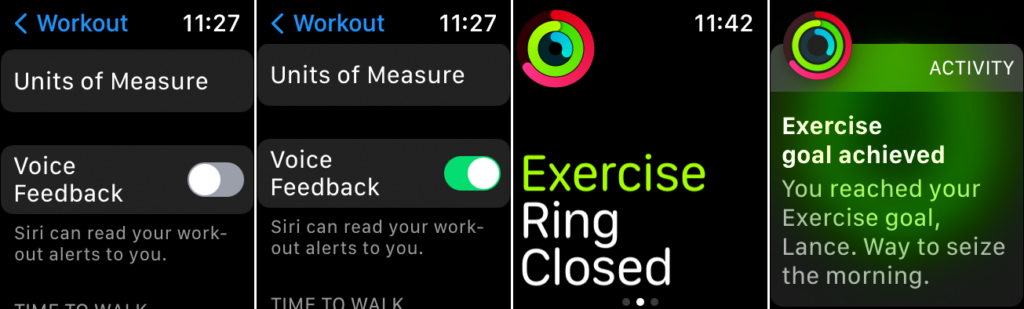
Siri can provide voice feedback during workouts, such as when you complete an exercise ring. To enable this feature, go to Settings > Workout and turn on “Voice Feedback.” You’ll receive encouraging updates without needing a headset.
Activity View on Apple Watch

Check your daily activity progress through the Activity app on your watch. The app displays rings representing calories burned, exercise time, and standing hours. Swipe down to see detailed activity stats and tap “Weekly Summary” to view your weekly progress. Adjust your calorie burn goal by tapping “Change Move Goal.”
Activity View in the Fitness App

For more in-depth analysis, open the Fitness app on your iPhone. The “History” tab shows daily activity data, while the “Workouts” section displays your monthly workout history. In the “Trends” section, track daily workout and activity trends, receive advice for improvement, and view your awards and challenges.
Bottom Line
The Apple Watch has revolutionized the fitness industry by combining cutting-edge technology with seamless integration. When selecting the best Apple Watch for fitness, consider your budget and the specific features that matter most to you. Whether you opt for the premium Apple Watch Ultra or a more budget-friendly option like the Apple Watch SE or Series 8, each model offers a range of fitness features to help you achieve your goals. So, embrace the FitTech revolution, and let the Apple Watch lead the way towards a healthier and more active lifestyle.